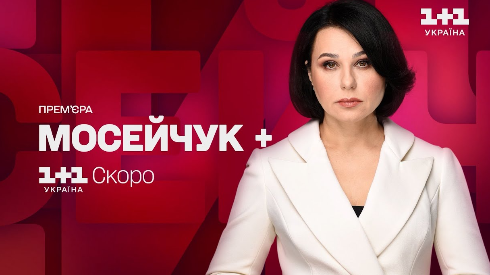Instructions for setting up reception of the TV channel 1+1 Ukraine in the T2 network
From December 24, 1+1 Ukraine will appear on the T2 network.
In order for 1+1 Ukraine to be in the list of channels on your TV/receiver (to set up 1+1 Ukraine reception ), it is necessary to rescan the TV channels.
Here are instructions on how to do it.
The instruction has a universal character and for a specific receiver/TV model, some menu items or settings may differ from those indicated in the instruction.
So:
- Before starting the setup, make sure that there is a broadcast TV signal, as well as the correct settings of the broadcast antenna;
- To do this, check whether your receiver/television receives TV channels TET, 2+2 or PLUYSPLUS , since the TV channel 1+1 Ukraine speaks on the same frequency as the indicated channels;
- The ability to watch TV channels TET, 2+2 or PLUSPLUS will mean that your TV/receiver is ready to receive TV channel 1+1 Ukraine .
Setup procedure:
- Press the "Menu" button on the tuner/TV remote. Go to the "Settings" menu (it can also be called "Options");
- Go to the "Channel search" section (also called "Broadcast" or "On-air menu");
- Select the item "Auto Search" (also called "Auto Setup") and click the "OK" button. After that, the channel scanning process will begin. The scanning procedure may last several minutes;
- After the search is complete, press the "OK" button again to save the search results.
If the settings are made correctly, the TV channel 1+1 Ukraine will appear in the list of channels of the receiver/TV.
If you do not know how to set up the receiver yourself, or the 1+1 Ukraine TV channel did not appear in the list of channels, try another option - contact a TV repair specialist or your friends who have already set up the receiver.